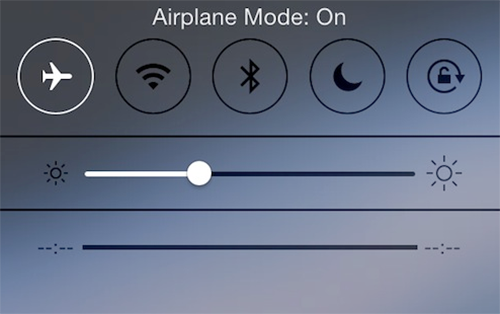Tips to Avoid Draining Your Battery When Travelling
The advent of modern technology has made travelling a lot easier in recent years. You don’t have to use an actual map now that you can just check digital maps from your phones. If you want to look for a place to eat or a wonderful destination in the area, you can easily do so by searching online. Therefore, it helps a lot if you have your phone with you all the time as you travel.
The only problem is that your phone’s battery won’t last a long time. Even if you bring a power bank with you, this will only allow you to recharge for a few times before battery runs out. If you are traveling to different places before going back to your hotel or you are on a long flight where you can’t charge, it helps if you understand these battery saving tips.
Switch to airplane mode when not using the phone
The airplane mode is not only meant for when you are flying. The good thing is that when the phone is on this mode, you save your battery. If you are traveling to remote areas where you won’t be using your phone at all times or the signal is pretty bad, you better switch it to airplane mode to save the battery. The other alternative is to just switch your phone off.
Use the battery saver mode
Most phones already have this feature. It lowers the brightness level of your screen to allow the phone to save more battery. The phone’s performance is also reduced. This is a good solution if your phone is just at the 10-20% level. You will have a hard time seeing what is on the screen, but at least you can use it over a longer period. Some visual effects and other features might be affected, but it is perfectly fine if you don’t need them anyway. You may also go to settings to automatically do it when you are running out of battery.
Close all notifications
The moment you arrived at the destination and you are back with your internet connection, you will then receive notifications. This will instantly refresh everything that you have opened and your phone battery begins to drain. Therefore, close all notifications unless you are already using the app. Automatic downloads or updates should also be turned off.
Manually adjust the brightness of your screen
We have already established the fact that a screen with lower brightness also affects battery life. Therefore, adjust the brightness level manually if you think your phone battery is about to drain and you will buy more time to use it.
Stop refreshing social media accounts
You definitely are guilty of this. You want to know if people have liked your post or if there are new post from friends. This should also be avoided if you want the battery to last long. Besides, you want to prioritize the features that you need right now and social media is not one of them. Do all the posts and the interactions once you are back to your hotel.
Hopefully, these tips will help save your phone’s life on your next trip.
Photo Attribution:
Featured and 1st image from https://www.techrepublic.com/article/how-to-stop-roaming-battery-drain-on-your-mobile-devices/
2nd image from https://www.unilad.co.uk/technology/why-you-should-switch-your-phone-to-airplane-mode-on-a-flight/